Plasma CNC and floating Z axis with PlanetCNC
Sometimes we need to modify our CNC machine in order to achieve our machining goals as quickly and as efficiently as possible. CNC machines such as plasma, plotter cutters, lasers need mechanism that helps with measuring of material surface.
Good example of such modification is Floating Z axis.
The concept is pretty straight forward: Z axis has its own movable unit which is able to move when tool encounters with material surface.
Floating Z axis on a plasma machine is a safety feature that prevents any serious damage of your plasma torch, in case of hitting any obstacles on located on machine table.
For plotters and drag knife cutters, floating effect comes handy because it is much easier to apply pressure of the pen or knife onto material surface (paper, carton, vinyl etc) without the frustrating trial and error procedure.
Floating Z axis can also be used for measuring material top surface. In such case, floating z axis unit uses limit switch. When Z axis moves down towards the material, activated switch signals controller that surface of material was detected and zero work position of Z axis can be set.
This procedure is similar to movable tool sensor, except that thickness value is negative. See bottom of this page for more details.
Example of floating Z axis:
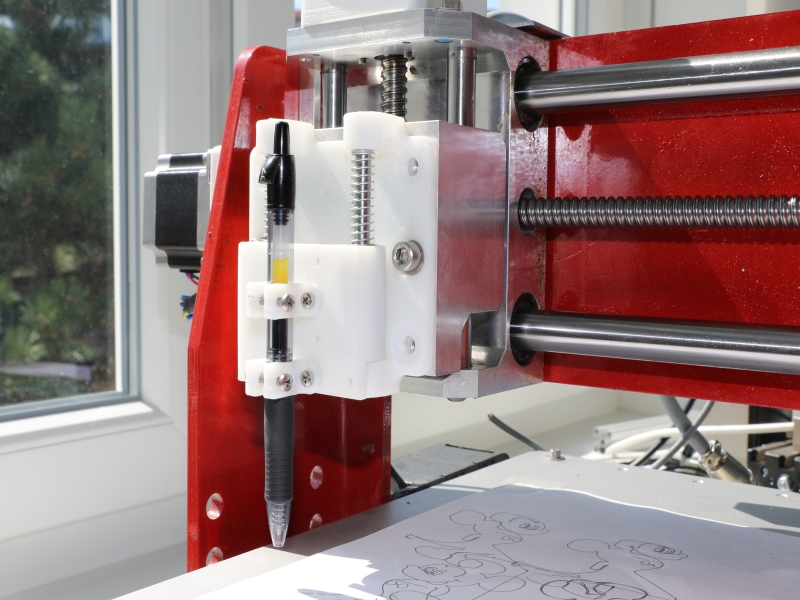
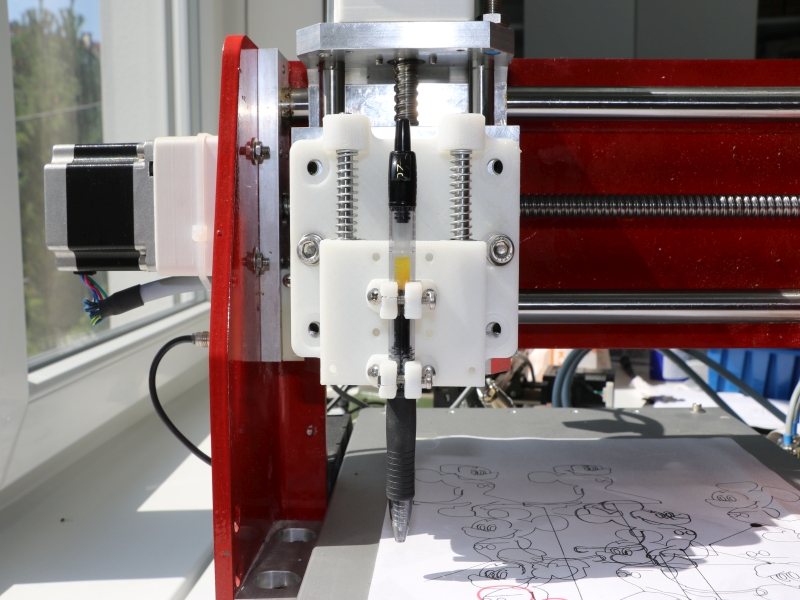
Example of floating Z axis on plasma machine using limit switch:
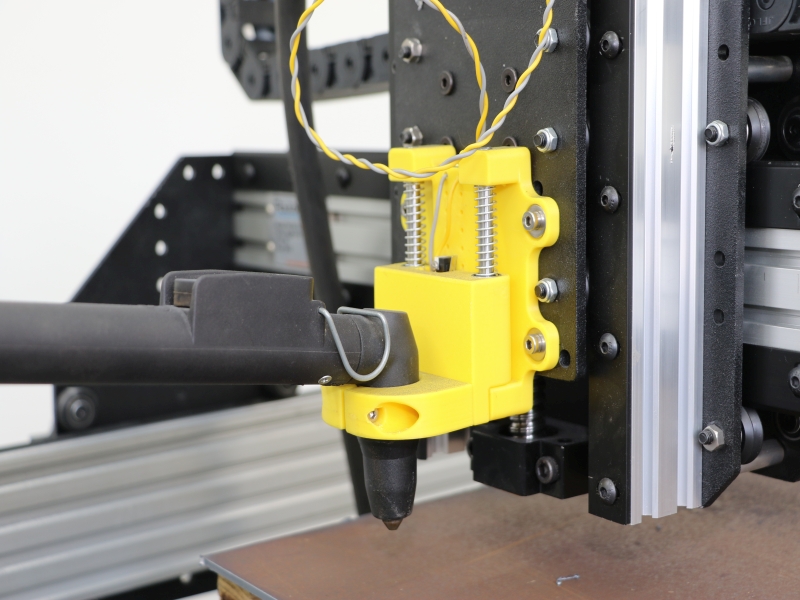
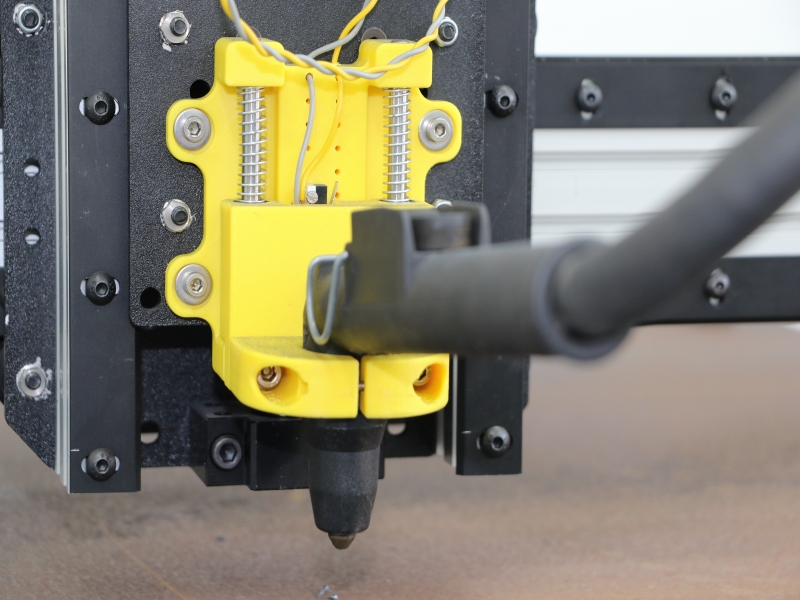
Obtaining thickness value on plasma machine with floating Z axis:
Full tutorial about movable tool sensor can be found here: https://planet-cnc.com/measure-work-position-movable-sensor/
Slowly jog Z axis towards the material surface, so that the nozzle of plasma torch is just barely touching the surface of material. You can help yourself by adding a sheet of paper between torch nozzle and the surface of material. Start moving the paper and when you are not able to move paper anymore, set work position Z to Zero.

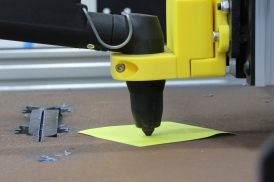
Now jog Z axis further more in -Z direction. When floating Z axis limit switch will activate, write down position value of Z axis. This is your thickness value.
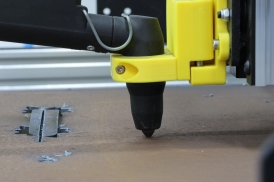
You can make your own floating Z axis unit. 3D and STL files are published here:
https://www.thingiverse.com/thing:2516238


